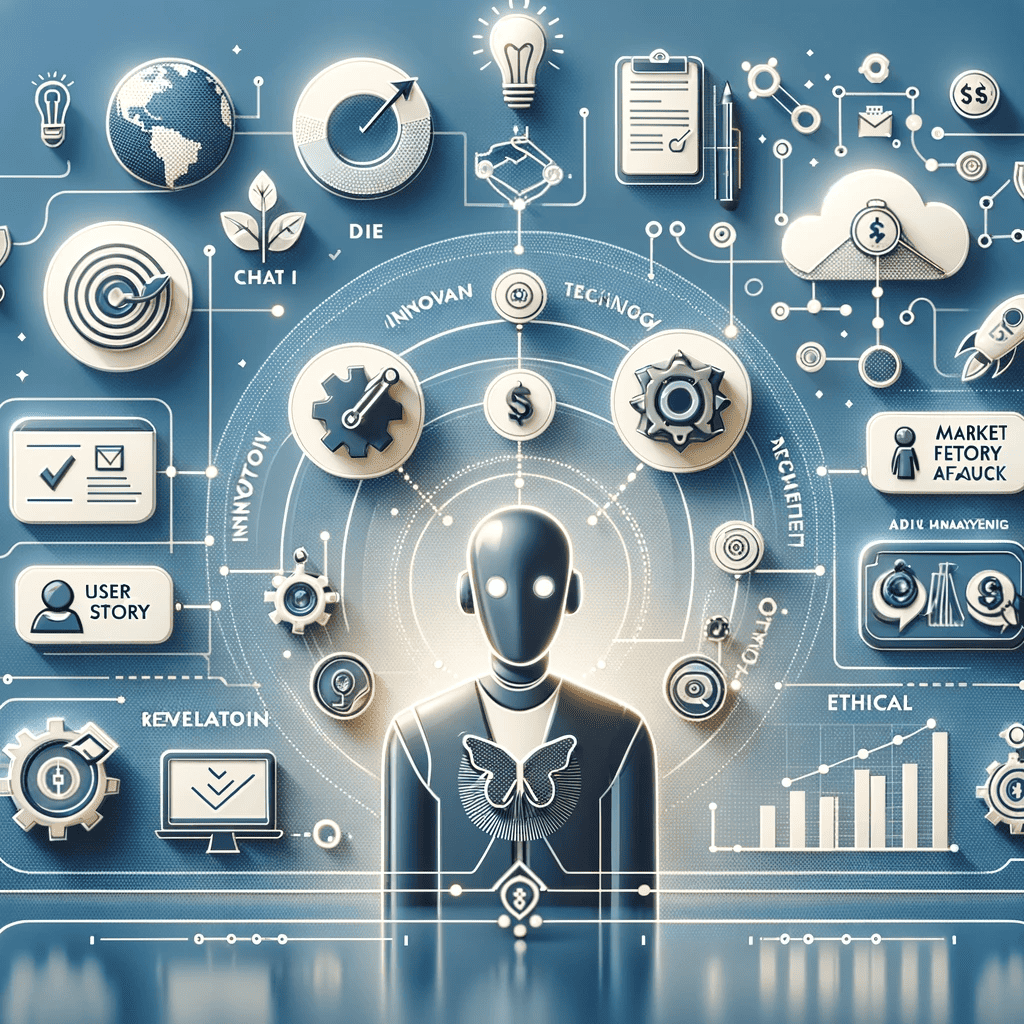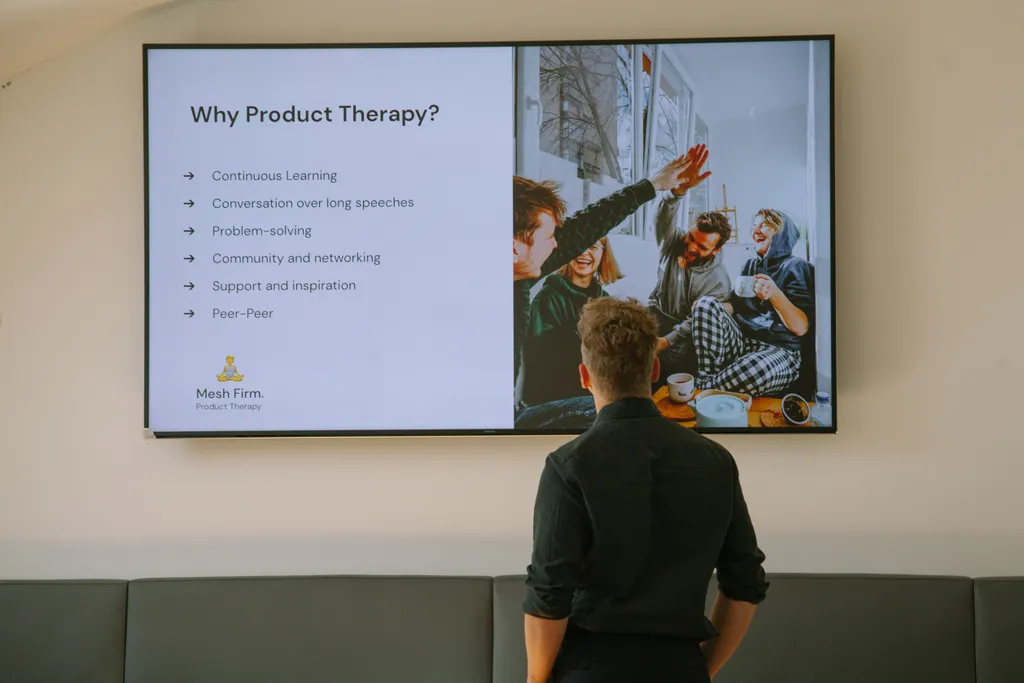Introduction
What is an Epic in Agile Project Management?
In the realm of Agile Project Management, an Epic serves as a substantial body of work that can be dissected into smaller, more manageable tasks known as user stories. These tasks are often based on the needs or requests of customers or end-users. It’s worth noting that Epics are not confined to a single team or project; they can span multiple teams, projects, and even be tracked on various boards (Thanks to Atlassian for the definition).
The Importance of Epics
Epics play a pivotal role in organizing work, especially in large-scale projects. They act as a framework that helps teams break down complex tasks into smaller, shippable components. This hierarchical approach not only makes the project manageable but also ensures that teams can continue to deliver value to customers on a regular basis.
Objective of This Blog Post
The aim of this blog post is straightforward: to guide you through the process of creating Epics using ChatGPT. By the end of this post, you’ll have a clear understanding of how to leverage this advanced language model to streamline your Agile Project Management tasks.
The Need for Epics
Challenges in Managing Large Projects
Managing large projects is no small feat. Teams often grapple with issues such as scope creep, miscommunication, and lack of clear objectives. These challenges can lead to delays, increased costs, and ultimately, dissatisfied customers.
How Epics Can Help
This is where Epics come into play. By serving as a structured framework for large bodies of work, Epics help in:
- Clarity: Providing a clear outline of what needs to be achieved.
- Focus: Enabling teams to concentrate on smaller tasks while keeping the bigger picture in mind.
- Alignment: Ensuring that all teams involved are aligned towards a common goal.
- Adaptability: Allowing for flexibility as the project evolves, thanks to the Agile nature of Epics.
By adopting Epics into your Agile Project Management strategy, you can significantly mitigate the challenges associated with managing large projects, making the process more efficient and effective.

Creating Epics with ChatGPT: A Step-by-Step Guide
1. Defining the Epic
Prompt: “Help me define an Epic for [Project Name].”
Once you’re set up, you can start by asking ChatGPT to help you define an Epic for your project. Simply type the prompt, “Help me define an Epic for [Project Name],” and ChatGPT will assist you in generating a well-defined Epic, complete with objectives, scope, and key deliverables and other relevant information. This information can simply be fed into ChatGPT after the prompt above.
2. Breaking Down the Epic into User Stories
Prompt: “List user stories for the Epic on [Project Name].”
The next step is to break down your Epic into smaller, more manageable user stories. Use the prompt, “List user stories for the Epic on [Project Name],” and ChatGPT will generate a list of user stories that align with the objectives of your Epic.
3. Prioritizing User Stories
Prompt: “Prioritize these user stories based on [criteria].”
Prioritizing user stories is crucial for effective project management. You can ask ChatGPT to help you prioritize these stories based on specific criteria like business value, dependencies, or complexity. Just type, “Prioritize these user stories based on [criteria],” and ChatGPT will provide a prioritized list.
4. Assigning User Stories to Teams
Prompt: “Assign these user stories to [Team Names].”
Once the user stories are prioritized, they need to be assigned to the respective teams. Use the prompt, “Assign these user stories to [Team Names],” and ChatGPT will assist you in allocating the user stories to the appropriate teams based on their expertise and workload. If you combine ChatGPT with Zapier (or the ChatGPT API) in this step, you will be able to feed it directly into your own systems.
5. Setting Deadlines
Prompt: “Set deadlines for these user stories.”
Timelines are essential for keeping the project on track. To set deadlines for your user stories, type the prompt, “Set deadlines for these user stories,” and ChatGPT will suggest reasonable deadlines based on the scope and complexity of each story.
6. Review and Finalization
How to Review and Finalize the Epic and User Stories
The final step involves reviewing the entire Epic, along with its user stories, to ensure everything aligns with the project goals. Make any necessary adjustments and then finalize your Epic for execution.
How To Automate Repetitive Tasks in Epic Creation
If you want to really level up your productivity, you can combine ChatGPT and Zapier to automate the repetitive tasks. In the context of Epic creation, this can include generating user stories, prioritizing them, and even assigning them to teams.
By simply leveraging ChatGPT and Zapier, you can significantly reduce manual effort, thereby freeing up valuable time for more strategic activities like stakeholder engagement and project execution.
Conclusion
Epics are crucial in Agile Project Management for organizing large bodies of work.
ChatGPT can streamline the process of Epic creation, from definition to finalization.
Automating the creation of epics using ChatGPT and Zapier can save time and effort, allowing you to focus on strategic aspects of your project.
FAQ
What is an Epic in Agile Project Management?
An Epic is a large body of work that can be broken down into specific tasks called user stories. It often involves multiple teams and projects and serves as a framework for organizing complex tasks.
How can ChatGPT assist in creating Epics?
ChatGPT can help in defining the Epic, generating user stories, prioritizing them, assigning them to teams, and setting deadlines. It automates many of the repetitive tasks involved in Epic creation.
How accurate is ChatGPT in generating user stories?
ChatGPT is designed to understand context and generate relevant text based on the prompts given. While it’s highly accurate, it’s advisable to review the generated user stories for alignment with your project goals.
What kind of prompts should I use for breaking down an Epic into user stories?
You can use prompts like “List user stories for the Epic on [Project Name]” or “Help me break down this Epic into actionable tasks.” ChatGPT will generate a list of user stories or tasks based on the prompt.
How can ChatGPT assist in prioritizing user stories?
You can use prompts like “Prioritize these user stories based on business value” or “Rank these tasks based on complexity.” ChatGPT will provide a prioritized list based on the criteria specified.
Can ChatGPT generate acceptance criteria for user stories?
Yes, you can use a prompt like “Generate acceptance criteria for this user story” to get a list of conditions that the user story must meet to be considered complete.
Additional Resources
For more good reads on the topic, take a look at our blog post about the power of AI in building software here.
If you want to discover other ways you can use ChatGPT and AI in your work, feel free to check out these articles.
Get the ebook on ChatGPT for Product Management below: